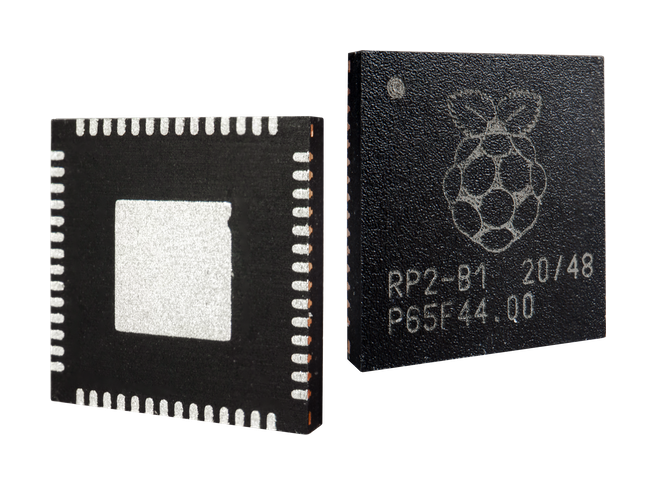
In response to my last post, a few readers suggested looking at the Raspberry Pi Foundation’s RP2040 microcontroller for possible use in a future Floppy Emu hardware refresh. The RP2040 was announced in January 2021, first as part of the Raspberry Pi Pico development board, and later as a stand-alone chip. While Raspberry Pi’s other offerings are essentially full-fledged computers, the RP2040 is a traditional microcontroller that will compete directly with familiar products from Microchip, ST, Espressif, and NXP. So what does it offer that might set it apart from the competition? Is it worth a look? Here’s my take.
Strong Points
RP2040 is a 133 MHz dual-core ARM Cortex M0+ microcontroller, with 264 KB of RAM, and a unit price of $1 USD. Right off the bat, that looks appealing. I don’t know of any other microcontroller from a major vendor that offer a better ratio of hardware specs per dollar. 133 MHz is quite zippy, and 264 KB of RAM is substantially more than any of the alternative parts I’ve been considering. Dual core is just icing on the cake.
The hardware also includes two programmable I/O (PIO) blocks with interesting potential. These are hard to describe in a single paragraph, but they’re like high-speed specialized coprocessors that could replace much of the software-based bit-banging that’s often needed in microcontroller applications. They’re a good fit for high-speed bit twiddling, independent of the main cores. For the Floppy Emu, PIO blocks could probably be used to replace some of the specialized logic that’s currently handled by a CPLD programmable logic chip.
The documentation looks well-written. So far I’ve reviewed the chip datasheet, hardware design guide, the C/C++ SDK documentation, and the Getting Started Guide.
The RP2040 is available and shipping in large quantities right now, which is quite an accomplishment given the current shortages everywhere else in the industry. DigiKey has over 50000 in stock. You can also order the chips directly from Raspberry Pi.
Weak Points
There’s zero flash or non-volatile memory for program storage on the RP2040. All the application code and data must be stored in an external flash chip. Six dedicated pins are used to communicate with a separate QSPI flash, using execute-in-place (XIP) technology to run code directly from flash without needing to copy it to RAM first. A 16 KB XIP cache helps speed up this process. Relying entirely on external flash helps keep the RP2040 price down, and lets the user choose a flash chip whose storage size matches their needs, but it also has some serious drawbacks for my purposes.
The biggest worry is code execution speed. If most of the code fits into the 16 KB cache, then the code should run as fast as any other CM0+ microcontroller with similar specs. But for uncached code, and especially for application startup code when nothing is yet cached, I fear it will be slooooow, slower even than 8-bit AVRs with much lower system clock speeds. I used section 2.3 of this Atmel document to understand what XIP traffic looks like for a QSPI interface. Fetching a 32-bit value requires 20 SPI clocks, which is 80 system clocks using the RP2040’s default settings. A 32-bit value can hold two 16-bit Thumb instructions, so it looks like 40 system clocks per instruction, or 3.3 MIPS at 133 MHz. Slow.
For many time-critical routines, code can be pre-loaded into RAM with some extra effort, where it will run much faster. But for application startup code there’s really no way around this bottleneck. I’m not sure if this would be a serious problem, or if I’m worrying over nothing.
There’s no easy place to store settings information, like the EEPROM on an AVR. Presumably settings would need to be stored in the same external flash as the program code. This would require copying some section of code to RAM and executing it, which would deactivate the XIP interface and use standard SPI flash commands to update a few bytes, before re-enabling XIP and resuming the program.
The RP2040 bootloader could be considered both a strong point and a weak one. There’s a built-in USB bootloader in mask ROM, which is activated if the external flash is missing or deactivated. To the computer it appears as a USB mass storage device, so you can update the firmware with a simple drag-and-drop. This is great if your product already has a USB device (USB-B) connector on it, but the Floppy Emu doesn’t and doesn’t need one. I could roll my own pseudo-bootloader as part of the main application code, to load firmware updates from the SD card, but it wouldn’t be in protected memory like a real bootloader. If something went wrong during the update, it might corrupt the pseudo-bootloader and effectively brick the device.
While I admit I haven’t tried it, the C/C++ development toolchain doesn’t look great. Ideally I’d hope to see an IDE like Atmel Studio or STM32 Cube, with hardware-specific tools to help configure the peripherals, GUI settings for all the build options, an integrated simulator and debugger, and so on. But the reality is more like a pile of libraries, header files, and build scripts. Changing any kind of build settings relies heavily on editing CMake files and adding new defines whose existence you may not have known about. Sure you can use the VSCode IDE, but it doesn’t seem to do much more than function as a text editor, and you’ll still be tearing your hair out struggling with CMake. The build environment is also clearly geared towards Linux, and while setup is possible under Windows, it appears to be cumbersome.
My last worry is over the RP2040 development community, or really the lack of a community. If you’re developing for an AVR, or Atmel SAM, or STM32, you’ll find thousands of helpful resources on the web with example code, discussion forums, and sample projects. There’s very little of this for RP2040, and most of what does exist is geared towards Micro Python and Circuit Python, rather than bare metal C/C++ development. The only discussion forum I’ve found is a small subsection of the main Rasperry Pi forums. This doesn’t make it impossible to develop – the documentation seems thorough and there is some help on the web. But it’s a far cry from working “in the herd” and developing for a more popular microcontroller family.
Conclusions
So is the RP2040 the future of the Floppy Emu? It’s hard to say, but I think probably not. It may help to compare it against some other possibilities, like the Atmel SAMD21 (48 MHz CM0+ with 32 KB RAM) or SAMD51 (120 MHz CM4 with 128 KB RAM), which cost around $4 each in large quantities. Compare these to an RP2040 plus an external flash chip, with a combined cost of about $2. The RP2040 solution is half the price, but both alternatives are cheap enough, and I would choose whatever solution will make development easiest.
The extra RAM of the RP2040 is welcome, but I’m unsure what I’d do with it. 32 KB is more than enough to buffer a disk track plus other application data, and unless I had 1MB or more to buffer a whole disk, additional RAM might not be immediately useful.
133 MHz is greater than 48 MHz, so maybe the RP2040 is much faster than the SAMD21? Or maybe not, given the overhead of XIP code execution?
All these differences in favor of the RP2040 look interesting, but if they aren’t critical for my specific application, then are they worth the trade-offs of the build environment, development community, and concerns about external flash?
For the specific case of the Floppy Emu, I think the best argument in favor of the RP2040 is the PIO blocks. If those could replace all of the logic that’s currently handled by a CPLD programmable logic chip, then I could eliminate the CPLD entirely, and greatly simplify the whole design. But if the PIO blocks can only replace some of the logic, then I still need a CPLD or something similar, and the advantage of the RP2040 is much less. But that’s a difficult question to answer by just reading the docs, and I’d need to really dig in and try building it.