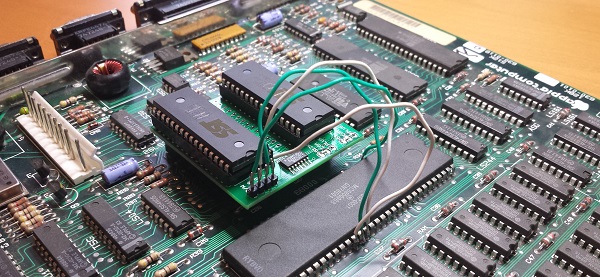
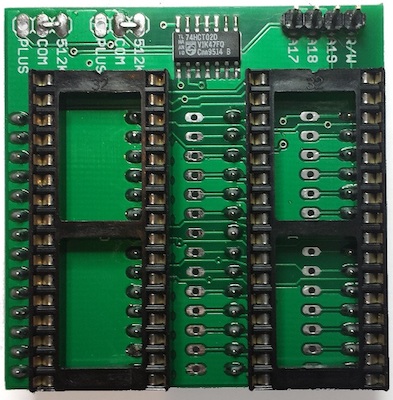
Today I’m excited to introduce a new product: the Mac ROM-inator kit. The ROM-inator replaces the stock 64K or 128K of ROM in a compact Macintosh with a full 1 MB of flash memory, unlocking wild new possibilities. Add and edit a bootable ROM disk! Replace the startup sound, or tweak the ROM code behavior. What’s best is the flash ROM’s contents can be updated from within the running Macintosh, allowing for crazy customization experiments. For power users, binary editing of the ROM image opens new possibilities like changing the Happy Mac icon, altering the built-in fonts, and modifying the system startup routines.
The Mac ROM-inator supports the Macintosh Plus, Mac 512Ke, 512K, and 128K. The kit includes two preprogrammed flash memory chips, with a System 6 ROM disk and a “mooo” startup sound. It’s priced at $25, and is available immediately. Get yours now!
The ROM-inator is a descendant of Rob Braun’s original Mac Plus ROM Adapter and disk driver. More details about its inspiration and development are here.
Usage
When first powered on, the Macintosh will play a customized startup sound, and display a “pirate Macintosh” icon. To boot from the ROM disk, press and hold the R key on the keyboard for a few seconds. If R is not pressed, the Macintosh will boot normally from an attached SCSI disk, or wait for a floppy disk to be inserted.
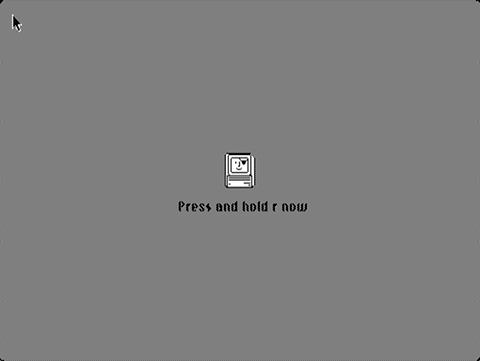
The 1 MB flash ROM includes 132K for ROM code, 28K for a custom startup sound, and up to 864K for a ROM disk image. The preprogrammed flash chips contain ROM code based upon the Mac Plus ROM. If used with a Macintosh 128K or 512K, it will turn them into a 128Ke or 512Ke. This will also give those machines native HD20 support, for use with Floppy Emu in HD20 hard disk emulation mode.
The utility program Flash Tool can update the flash ROM from within the running Mac. Alternatively, the flash chips can be removed from their sockets and reprogrammed using a standard EPROM programmer.
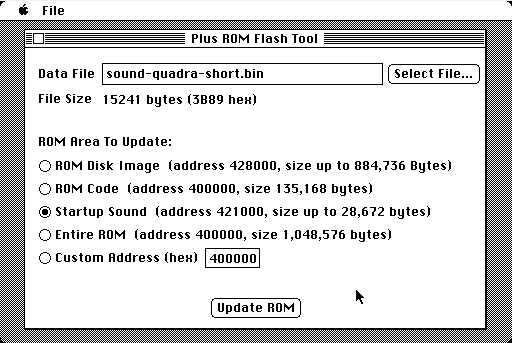
To use Flash Tool, simply select the ROM area and the data file to use for the update. The program will verify that the data file is the correct size for the area to be updated. After about sixty seconds, it’s done!